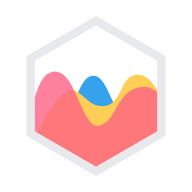# Annotation
chartjs-plugin-annotation (opens new window) との連携
const config = { type: 'line', data: data, options: { scales: { x: { type: 'realtime', realtime: { duration: 20000, refresh: 1000, delay: 2000, onRefresh: onRefresh } }, y: { title: { display: true, text: '値' } } }, interaction: { intersect: false }, plugins: { annotation: { annotations: { line: { drawTime: 'afterDatasetsDraw', type: 'line', scaleID: 'y', value: Utils.rand(-100, 100), borderColor: 'black', borderWidth: 5, label: { backgroundColor: 'red', content: 'Test Label', enabled: true } }, box: { drawTime: 'beforeDatasetsDraw', type: 'box', xMin: 0, xMax: 0, backgroundColor: Utils.transparentize(Utils.CHART_COLORS.purple, 0.5), borderColor: Utils.CHART_COLORS.purple, borderWidth: 1 } } } } } };
プレーンな JavaScript の場合、script タグを以下の順序で指定します。
<script src="path/to/chartjs/dist/chart.min.js"></script>
<script src="path/to/luxon/dist/luxon.min.js"></script>
<script src="path/to/chartjs-adapter-luxon/dist/chartjs-adapter-luxon.min.js"></script>
<script src="path/to/chartjs-plugin-annotation/dist/chartjs-plugin-annotation.min.js"></script>
<script src="path/to/chartjs-plugin-streaming/dist/chartjs-plugin-streaming.min.js"></script>
バンドラーを使う場合は、モジュールをインポートしてチャートに登録します。
import {Chart} from 'chart.js';
import 'chartjs-adapter-luxon';
import AnnotationPlugin from 'chartjs-plugin-annotation';
import StreamingPlugin from 'chartjs-plugin-streaming';
Chart.register(AnnotationPlugin, StreamingPlugin);
← Data Labels Zoom →