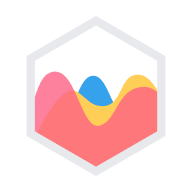# Data Labels
Integration with chartjs-plugin-datalabels (opens new window)
const config = { type: 'line', data: data, options: { scales: { x: { type: 'realtime', realtime: { duration: 20000, refresh: 1000, delay: 2000, onRefresh: onRefresh } }, y: { title: { display: true, text: 'Value' } } }, interaction: { intersect: false }, plugins: { datalabels: { backgroundColor: context => context.dataset.borderColor, padding: 4, borderRadius: 4, clip: true, color: 'white', font: { weight: 'bold' }, formatter: value => value.y } } } };
For plain JavaScript, use script tags in the following order.
<script src="path/to/chartjs/dist/chart.min.js"></script>
<script src="path/to/luxon/dist/luxon.min.js"></script>
<script src="path/to/chartjs-adapter-luxon/dist/chartjs-adapter-luxon.min.js"></script>
<script src="path/to/chartjs-plugin-annotation/dist/chartjs-plugin-datalabels.min.js"></script>
<script src="path/to/chartjs-plugin-streaming/dist/chartjs-plugin-streaming.min.js"></script>
For bundlers, import and register modules to the chart.
import {Chart} from 'chart.js';
import 'chartjs-adapter-luxon';
import DataLabelsPlugin from 'chartjs-plugin-datalabels';
import StreamingPlugin from 'chartjs-plugin-streaming';
Chart.register(DataLabelsPlugin, StreamingPlugin);