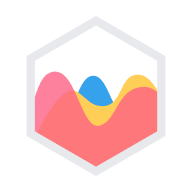# 色をつける
目盛り、ツールチップ、ラベル、色、カスタムアクションなど、Chart.js が提供するたくさんの設定オプションは、チャートをカスタマイズするのに役立ちます。詳細は Chart.js のドキュメント (opens new window)やサンプル (opens new window)をご覧ください。
const config = { type: 'line', data: { datasets: [ { label: 'データセット 1', backgroundColor: 'rgba(255, 99, 132, 0.5)', borderColor: 'rgb(255, 99, 132)', borderDash: [8, 4], fill: true, data: [] }, { label: 'データセット 2', backgroundColor: 'rgba(54, 162, 235, 0.5)', borderColor: 'rgb(54, 162, 235)', cubicInterpolationMode: 'monotone', fill: true, data: [] } ] }, options: { scales: { x: { type: 'realtime', realtime: { delay: 2000, onRefresh: chart => { chart.data.datasets.forEach(dataset => { dataset.data.push({ x: Date.now(), y: Math.random() }); }); } } } } } };
...これで完了です!
GitHub リポジトリ (opens new window)とサンプルもご覧ください。